The Best Ways to Share Your Senior Portraits Online and Make Them Stand Out.
The Best Ways to Share Your Senior Portraits Online and Make Them Stand Out
Hey seniors! Your senior year is such a huge milestone, and your portraits deserve more than just sitting in a folder on your phone. These images represent an incredible chapter of your life, so let’s share them in a way that truly captures your personality, style, and excitement for the future! Whether you love Instagram, TikTok, Facebook, or even Pinterest, here are some of my favorite ways to showcase your senior portraits in a creative and fun way.
1. Tell Your Story with a Carousel Post
Why settle for just one image when you can tell a story? Instagram’s carousel feature lets you share multiple shots in a single post. Start with a standout portrait, then mix in full-body shots, close-ups, action shots, and behind-the-scenes moments. This keeps your followers engaged and gives them a better feel for your entire senior session.
2. Hop on Video Trends for Maximum Impact
Video content is everywhere! Whether it’s TikTok, Instagram Reels, YouTube Shorts, or even Snapchat, you can turn your senior portraits into dynamic video clips. Try using a trending sound to reveal your portraits, show an outfit transition, or create a fun montage of your best shots. If we captured behind-the-scenes footage during your session, this is a perfect way to incorporate it!
3. Get Personal with Your Captions
Your senior year is such a big deal, so don’t be afraid to express yourself! Share your excitement, a favorite high school memory, your future plans, or a heartfelt thank-you to the people who supported you along the way. A thoughtful caption adds depth to your post and makes it more engaging.
4. Tag and Engage!
Tagging your photographer (that’s me! @blueskysstudio) is a great way to boost engagement and share your photos with a wider audience. I love resharing my seniors’ posts, and it’s always so fun to celebrate your special moment with you! Don’t forget to tag us in your posts so we can celebrate your senior year together!
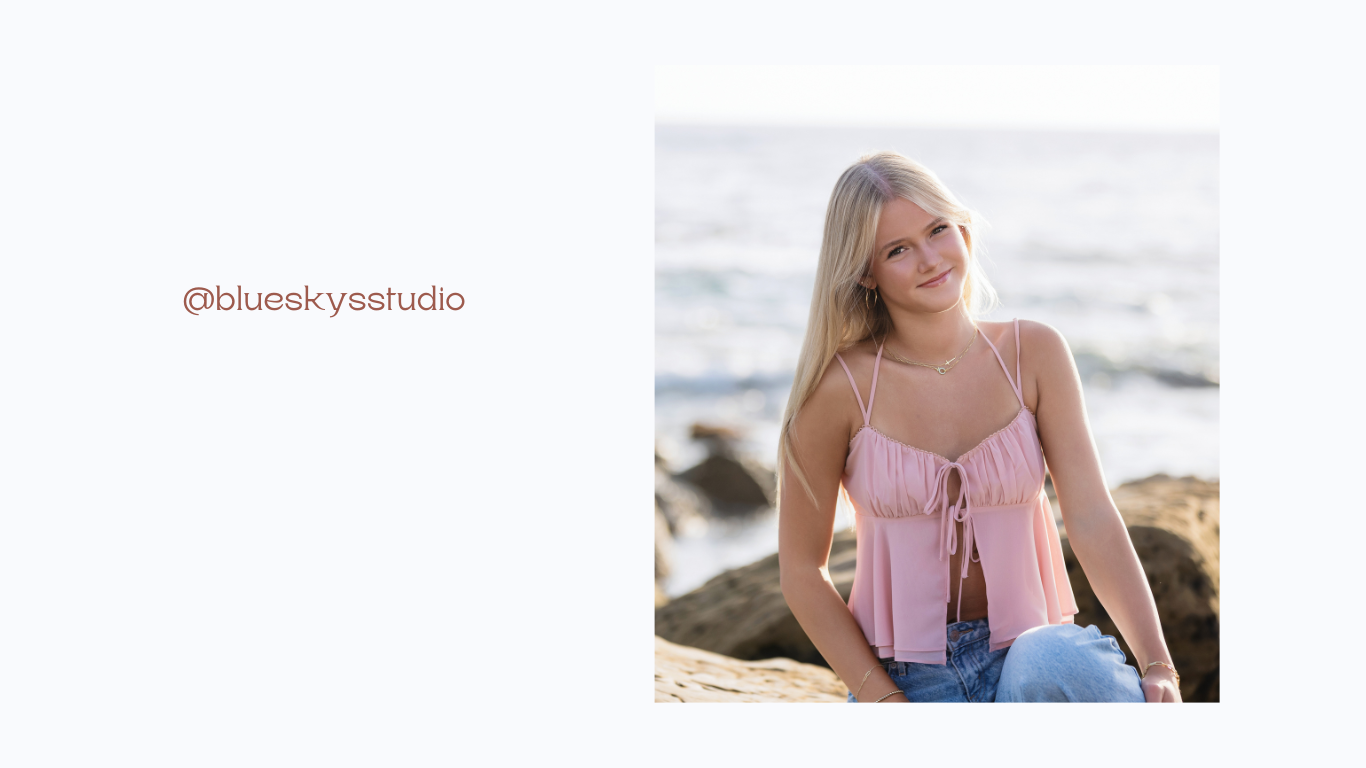
5. Use Hashtags to Get Noticed
Hashtags help your posts get discovered by a larger audience. Use hashtags like #SeniorPortraits, #ClassOf2025, or #SeniorSession. If you’re posting on Instagram or TikTok, also add location-based hashtags so other seniors in your area can find you!

6. Print and Share Beyond Social Media
Yes, digital is amazing, but don’t forget to bring your portraits to life outside of the screen! Order prints, make a photo book, or create personalized graduation announcements. These images deserve a special place in your home, not just on your feed!

Haven’t Taken Your Senior Portraits Yet? Let’s Fix That!
It’s not too late to book your session! Let’s create something that feels 100% you, whether it’s golden hour beach vibes, an urban cityscape, or a dreamy nature backdrop. Click here to book your senior session now! Can’t wait to make some magic with you!
Your senior year is such a special time, and your portraits should be shared in a way that reflects who you are. Have fun with it, be creative, and most importantly—celebrate yourself!
More Senior Photography Tips
If you’re getting ready for your senior session, check out our previous post: How to Prepare for a Senior Photoshoot: A Complete Guide. This guide covers everything from outfit ideas to posing tips, ensuring you feel confident and camera-ready!
Visit our senior section on our website here: https://www.blueskysstudio.com/OC-Professional-High-School-Senior-Portraits
📸 Senior Photo Session FAQ: How to Use and Share Your Photos
1. What are some creative ways to use senior photos?
Senior photos can be used for graduation announcements, framed gifts for family, custom photo books, thank-you cards, slideshow presentations at graduation parties, digital yearbook submissions, and even personalized decor like canvas prints or photo collages.
2. How can I share my senior photos on social media?
You can share your photos on Instagram, Facebook, and TikTok with custom captions, behind-the-scenes clips, or even a “photo dump” carousel. For more reach, use hashtags like #SeniorPhotos, #GradPics2025, or your school name. You can also create a highlight reel or story countdown to graduation day.
3. Can I use senior photos for graduation announcements?
Absolutely! Senior portraits are perfect for custom graduation announcements. Use a professional print service or design them on platforms like Canva, Minted, or Shutterfly.
4. What are the best captions for senior photos?
Try sentimental or fun captions like:
-
“Chapter complete. Next stop: [college name or career goal] 🎓”
-
“Class of 2025 – the best is yet to come!”
-
“Thanks for the memories, [School Name] 💙 #SeniorYear”
5. How do I send senior photos to family and friends?
You can email a digital gallery, create custom photo books, or mail prints. Some people also use QR codes at graduation parties that link to a photo album.
6. Should I watermark my senior photos when posting online?
If a professional photographer took your photos, they might require you to use watermarked images for social sharing. Always check your photo usage rights before posting.
7. What’s the best file format for sharing senior pictures online?
JPEGs are ideal for online sharing. Make sure the images are web-optimized (around 72 DPI) so they load quickly without losing quality.
8. How do I make a graduation slideshow with senior photos?
Use apps like iMovie, Canva, or Animoto. Add music, video clips, and fun transitions to create a heartfelt or upbeat tribute.
9. Can I print my senior photos at home?
You can, but for high-quality results, it’s best to use a professional print service. They’ll ensure your images are color-corrected and printed on quality paper.
10. What’s a good way to display senior photos at a graduation party?
Try:
-
A memory board with your top 10 photos
-
A digital slideshow playing on a TV
-
A photo timeline from kindergarten to senior year
-
Polaroid-style prints strung with lights




