Top Secret Photographer’s Trick: Subtle PhotoShopping to Make You Look Like a Celeb!
These days, we all know the controversy over severely PhotoShopped celebrity magazine covers and images. Most of us are pretty familiar with the fact that while many celebrities are gorgeous to begin with, their images are often altered to make them look even more extremely “ideal.” What we see on the cover of a magazine, or in an ad is often so highly retouched that the person almost doesn’t look like themselves anymore.
At Blue Sky’s Studio we don’t believe in making you look like a perfected-plastic version of yourself.
We work with a variety of tools like lighting, camera angles, stylists, makeup artists, and the right setting to make you look your absolute personal best. And sometimes we use PhotoShop to achieve that extra bit that cameras sometimes miss out on.
Let me explain…
We all have bad hair and face days, right? And just because you happened to look tired, or have a big pimple on your cheek on the day of your photography session doesn’t mean that’s what you really look like. We know that.
That’s why we use PhotoShop as another tool to tweak your photos so that they are the best representation of who you are.
Here are some examples of how our expert photo editors adjust lighting, blemishes, pose, alignment and sometimes even swap body parts (your own of course, don’t worry you’ll see) in order to create perfect pictures of you and your family.
Light and Brilliance
Sometimes even with the best lighting tools, the raw images could use a little tweaking. In this before and after image, we adjusted the lighting and a few other features to not only lighten up the image, but bring out the brilliance of our client’s features–especially her eyes. Sometimes the camera just isn’t able to fully capture the glow we can see with our natural eyes.
Family Cooperation
If you’ve ever tried to take a group shot, or a family photo, you know how hard it can be to make sure everyone is looking their best. While we have some awesome tricks up our sleeves–even professional photographers sometimes have trouble making sure everyone looks exactly how they’d like. Not everyone in the shot always looks their best or cooperates–we’re looking at you toddlers. Ha ha.
In those cases we take many variations of the pose and we can then adjust a variety of features to create the perfect group shot. Take this one for example.
In the before image you’ll notice a few subtle adjustments we’ve made, namely we’ve removed the woman in turquoise from the background; we adjusted the awkward angle of the woman on the left’s whose dress made her look larger than she actually was (we know most ladies don’t want that!), and we’ve adjusted several family members poses (just swapped from another version of the same shot, where they looked better), then we even moved the man on the right in just a smidgen closer to his wife. Finally, we tweaked the shadows on the sand to remove the driftwood and make a more uniform, subtle shadow.
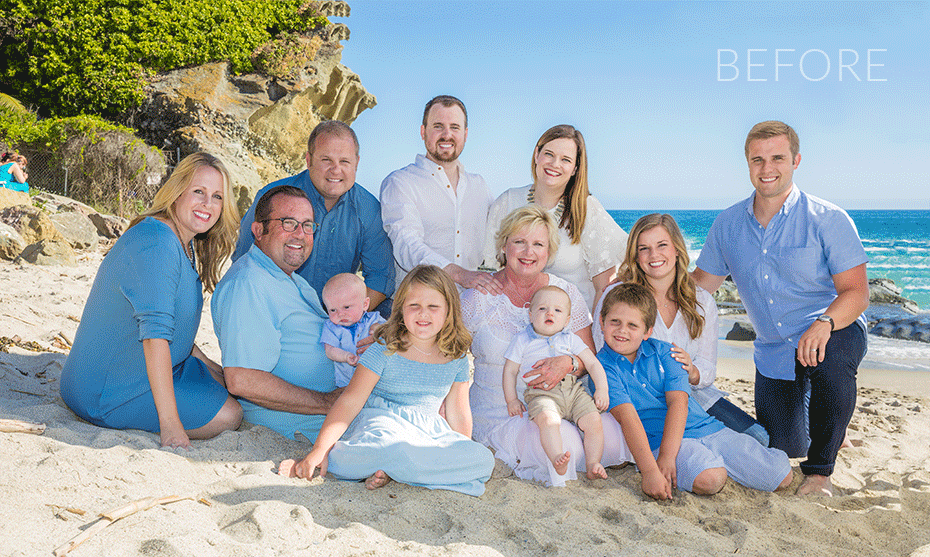
Lighting, Drama and Modesty
J Lo isn’t the only one who gets wardrobe malfunctions and there’s no reason you should have to live with those awkward clothing moments in the family photos you hang on your wall. In this senior photo session, our subject’s dress revealed a little more than she preferred, so we tucked her in a little bit, smoothed the way her dress fell and tweaked the lighting to bring out her beautiful glow. We also smoothed out the tiniest of blemishes and evened out skin tone.

Pose Fixes
In this before and after, you’ll notice we adjusted lighting as well, but what you may have also noticed right away is that we also slightly moved the model’s pose so that she wasn’t as hunched over. We also tucked the back of her dress where it was pooching out a little bit.

In this before and after, you’ll notice we also adjusted her shoulder slightly to reduce the appearance of a hunch and lightened up her face and removed a few very minor blemishes or uneven skin tone.

Simplicity
In this comparison, you’ll see we adjusted lighting, but we also edited out the house on the hill and the wrinkles on the woman’s beautiful red dress. We also adjusted her arm pose and waist, ever so slightly. What you might not also be able to see is that we retouched her lipstick a bit as well, as it had rubbed off a little bit during the shoot.
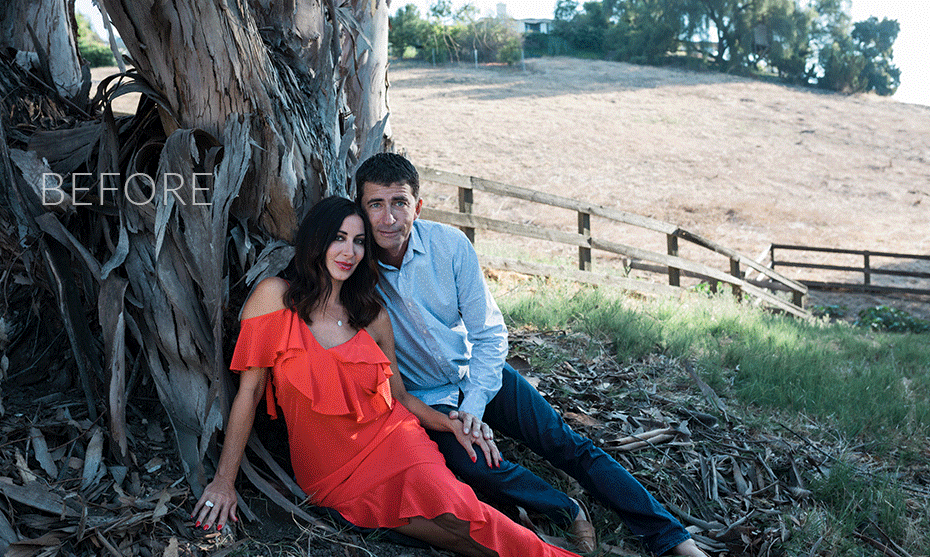
Kids will be Kids
We know one of the secrets to getting great shots of children is taking a ton of photos–the more photos, the more likely we’ll capture the perfect moments.
But what if you have a picture with the perfect pose and setting but one of the kids has a better smile in a different photo? No problem.
As crazy as it sounds we can swap out a head as we did in this before and after example, so that both kids have the beautiful, natural smiles that we want, in the perfect setting and pose.

You see, PhotoShop can be a great tool to adjust lighting, pose, wardrobe and even expressions to provide the best combination and photos that you will cherish for generations, not photos that you’ll look at and think “it’s almost perfect except for that….[fill in the blank].”
Nobody wants that when they are hiring a professional photographer.
We’re committed to helping you and your loved ones look like their best, true selves whether that’s in Orange County family photography, high school seniors photography, or even professional headshot photography. We hope you’ve enjoyed learning a little bit more about how we use PhotoShop to achieve stunning results for our clients.
Want more tips and tricks on how to get the most out of your Orange County photography session? Sign up for our email list! Or visit our full Orange County Photography website.


